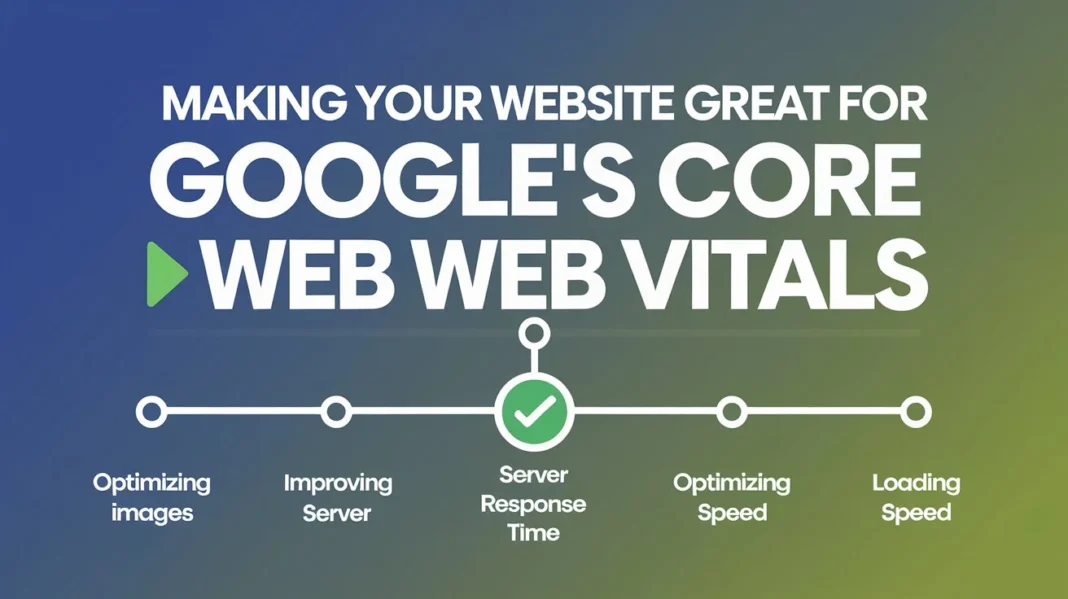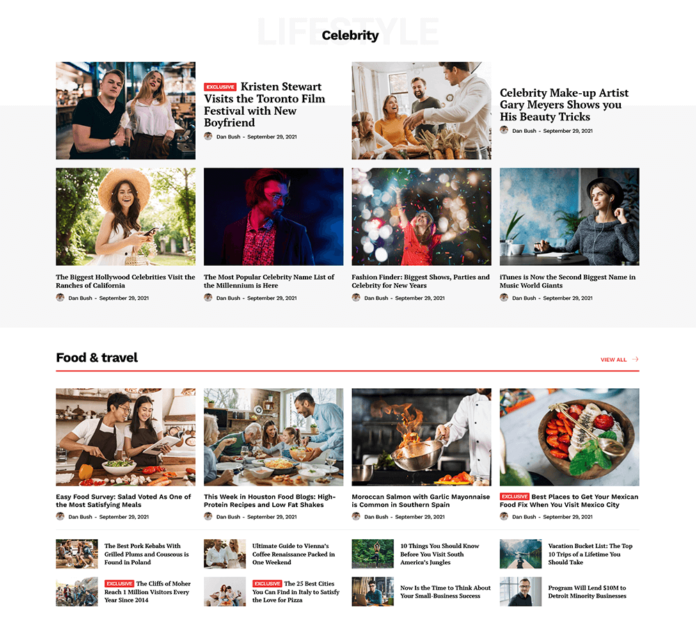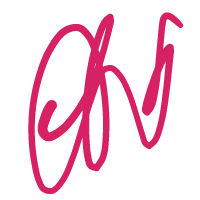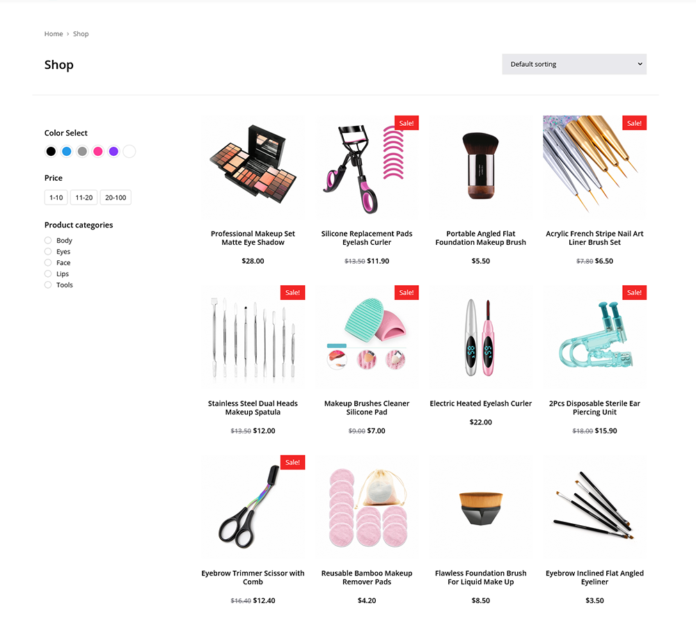Today, having a fast and easy-to-use website is very important. To do this well, you need to make your website great for Google’s Core Web Vitals. These are scores Google made to see how good a website is, mainly looking at how fast it loads, how quickly it reacts to clicks, and if things move around on the screen. Making your website better for these scores can make it more enjoyable for people and help it show up higher in searches.
Understanding Google’s Core Web Vitals
Google checks your website with three numbers to see how good it is for people to use. These numbers are:
Largest Contentful Paint (LCP): This looks at how fast a page loads. It sees how long the biggest thing on the page (like a picture or big text) takes to show up. If it takes 2.5 seconds or less, that’s good.
First Input Delay (FID): This looks at how fast your page reacts. It checks how long after someone clicks something it takes for your website to do something. 100 milliseconds or less is best.
Cumulative Layout Shift (CLS): This looks at if things jump around on the page while it’s loading. A score of 0.1 or less is ideal.
Google uses these numbers to decide if your website should be near the top of search results. Doing well can make people like your website more, leave it less, and do more things on it, like buying stuff.
Making Largest Contentful Paint (LCP) Better
To make LCP better, work on showing the main things on your page faster. Try these:
Speed Up Server Response
If your server is slow, your page will load slowly. Think about using a faster hosting service or making your server work better, like with caching or a content delivery network (CDN). CDNs make it so the distance between your server and the user is shorter, helping things load faster.
Make Images Smaller and Better
Images are usually the biggest things on a page and can make it slow. Making images smaller without losing quality can really help. Use new image types like WebP or AVIF to make files smaller and load faster.
Cut Down on Blocking Resources
Things like JavaScript and CSS can stop your page from showing right away. To make LCP better, wait to load things you don’t need right away and put important CSS right into the HTML. Use JavaScript that doesn’t stop the page from showing.
Making First Input Delay (FID) Better
FID checks how fast your website reacts. To make it better, try these:
Cut Down JavaScript Time
JavaScript can make it take longer for things to happen after someone clicks. Make your scripts simpler and break them into smaller parts. Think about loading scripts only when you need them.
Make Fonts Load Faster
Fonts can also slow things down. By loading fonts early or changing how they load, you can make them show faster. Also, try to use fewer types of fonts to speed things up.
Use Good Event Handlers
Make sure the things that happen after clicks are fast. Don’t use slow methods. Use ways that let things happen right away.
Cutting Down Cumulative Layout Shift (CLS)
A page that moves around a lot as it loads can annoy people. To lower CLS, make sure things on your page load without moving:
Set Sizes for Images and Videos
Make sure all pictures and videos have set sizes in your HTML or CSS. If the browser knows how big they’ll be, it can save space for them, which stops things from moving.
Don’t Add Dynamic Content Suddenly
Don’t add things like ads or banners suddenly that can push other stuff around. If you must add them, make sure they don’t move other things.
Use Stable Layouts
Design your page so things don’t move as it loads. Set specific sizes and spacings for things so they stay in place.
Testing and Keeping an Eye on Core Web Vitals
After you make changes, keep checking your Core Web Vitals. Google has tools to help:
Google PageSpeed Insights: This tool tells you about your Core Web Vitals and how to make them better.
Google Search Console: The Core Web Vitals report here shows how your website does with real people and devices.
Lighthouse: This tool checks your website and gives you reports on performance, including Core Web Vitals numbers.
By using these tools, you can find what still needs work and watch your progress.
Conclusion
Making your website great for Google’s Core Web Vitals is key for a good user experience and better search ranks. By working on how fast things load, how fast your site reacts, and keeping things steady on the screen, you can make a website that people and search engines like. Keep testing and watching how your site does to stay on top of changes in Google’s rules. Using the tips in this article, you can build a fast, easy-to-use, and steady website, which means more people will like it and it’ll do better in searches.